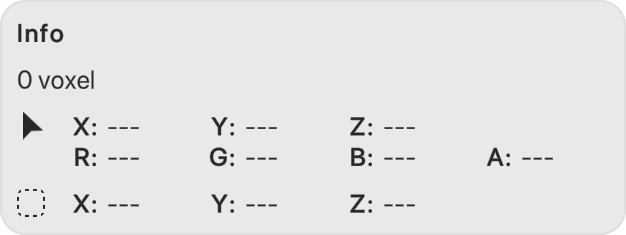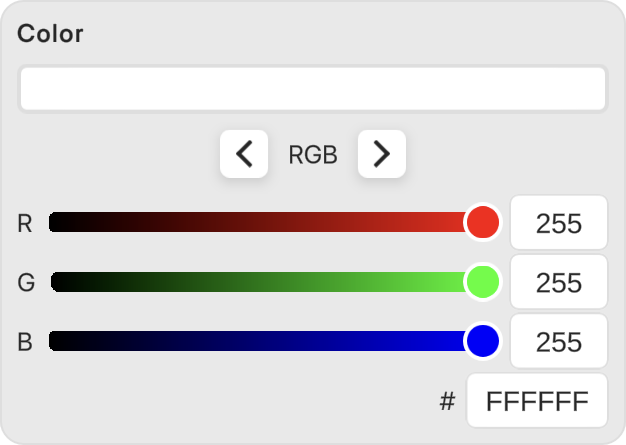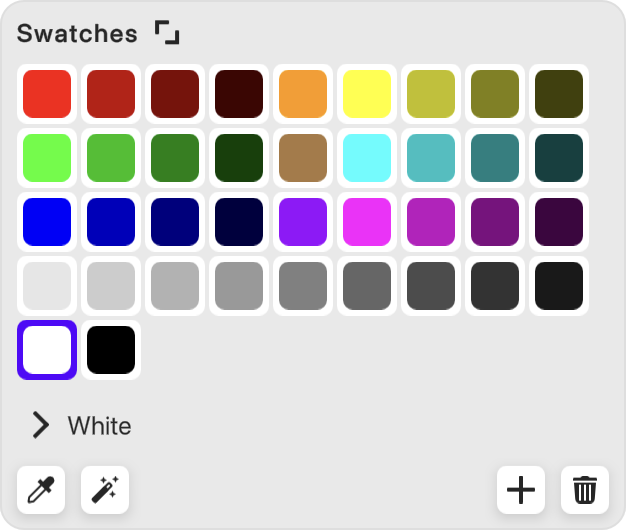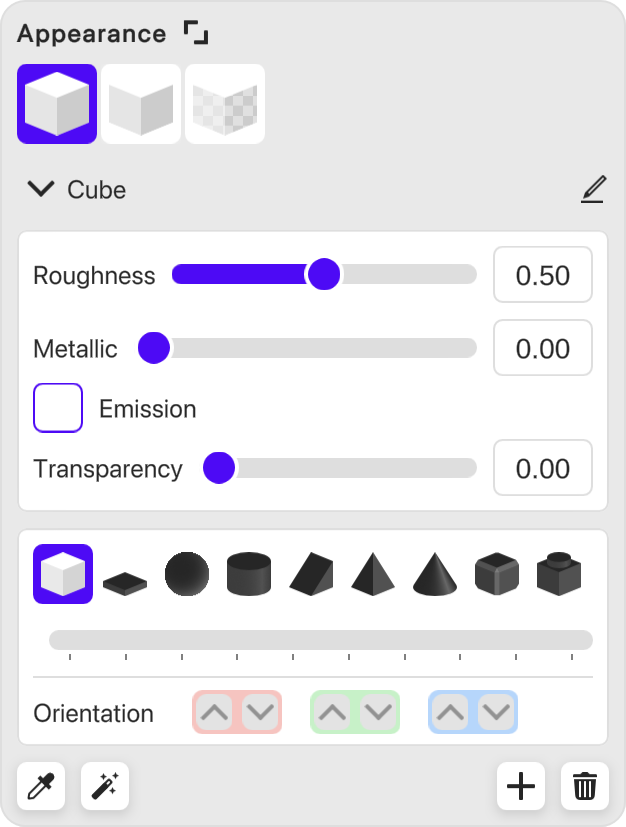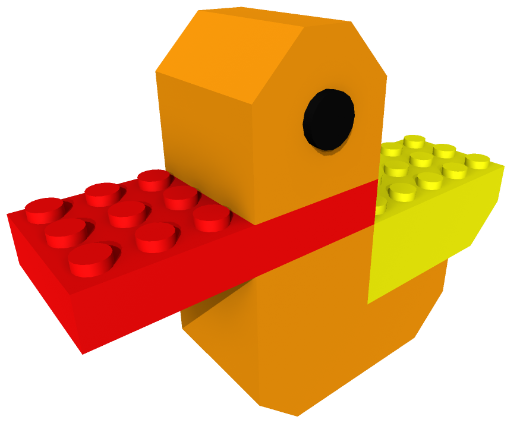Features
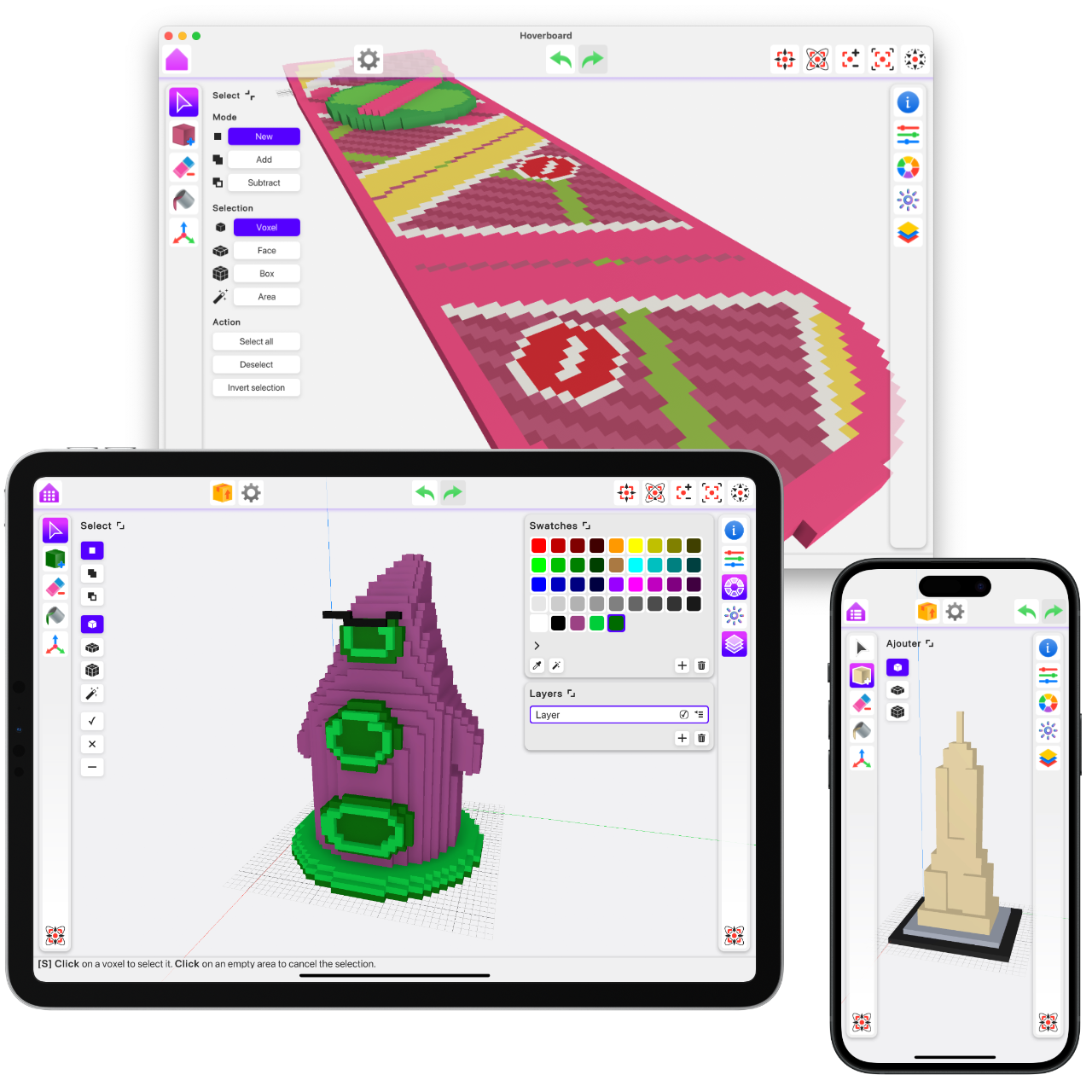
General
- Available on iPhone, iPad and Mac
- Made with Unity
- Configurable default save location
- Application documents directory
- iCloud Drive
- Undo / Redo
- Undo limit up to 1024
- Save history in document
- Autosave (every minute)
- Light and dark appearances
- Key bindings
 Document Management
Document Management
- New document
- New document from template
- Import from external format
- Export to external format
- Open existing document
- Document library [iOS]
- Get document info
- Duplicate document
- Rename document
- Remove document from library
- Delete file
 Import
Import
- Custom CSV (Comma-separated values)
- VOX (MagicaVoxel) Option: Import materials
- QB (Qubicle)
 Export
Export
- PNG Options: Width, height
- Custom CSV (Comma-separated values)
- VOX (MagicaVoxel) Option: Export materials
- QB (Qubicle)
- DAE (Collada) Non optimized mesh
- Color: Texture / Material
- Geometry: Split voxels / Group voxels
- Layer: Keep layers / Merge layers
- OBJ (Wavefront) Non optimized mesh
- Color: Texture / Material
- Geometry: Split voxels / Group voxels
- STL
Options:
Options:
Camera Controls
- Up axis: X, Y, Z
- Left and right handed coordinate systems
- Perspective, orthographic and isometric projections
 Pan
Pan Orbit
Orbit Zoom
Zoom Reframe
Reframe Viewpoint
View from top, bottom, front, back, right, left
Viewpoint
View from top, bottom, front, back, right, left
 Free Move [iOS]
Free Move [iOS]
Graphics
- Retina display support
- Metal API
- Shadows
- Ambient occlusion
- Bloom (for emissive materials)
- PBR materials
- Roughness
- Metallic
- Emission
- Transparency
Voxel Shapes
 Cube
Cube Plane
Parameters: Height, direction
Plane
Parameters: Height, direction
 Sphere
Sphere Cylinder
Parameters: Height, direction
Cylinder
Parameters: Height, direction
 Slope
Parameters: Angle, direction, rotation
Slope
Parameters: Angle, direction, rotation
 Pyramid
Parameters: Angle, direction
Pyramid
Parameters: Angle, direction
 Cone
Parameters: Angle, direction
Cone
Parameters: Angle, direction
 Chamfered Cube
Parameter: Chamfer
Chamfered Cube
Parameter: Chamfer
 Brick
Parameter: Direction
Brick
Parameter: Direction
Editing Tools
- Voxel selection: choose how to select voxels
 Voxel
Voxel Face
Face Box
Box Area
Area- Face and area continuity
 Same color
Same color Same appearance
Same appearance Same color and appearance
Same color and appearance Select
Select- Mode
 New selection
New selection Add to selection
Add to selection Subtract from selection
Subtract from selection- Voxel selection
- Action
- Select all
- Deselect
- Invert selection
 Add
Add- Voxel selection
 Remove
Remove- Voxel selection
 Color Bucker
Color Bucker- Voxel selection
- Modification
 Color
Color Appearance
Appearance Transform
Move selection, or content of selected layer
Transform
Move selection, or content of selected layer
- Copy, Cut, Paste
Panels
 Info
Info Color
Color Swatches
Swatches Appearance [Advanced Feature]
Appearance [Advanced Feature] Layers [Advanced Feature]
Layers [Advanced Feature]